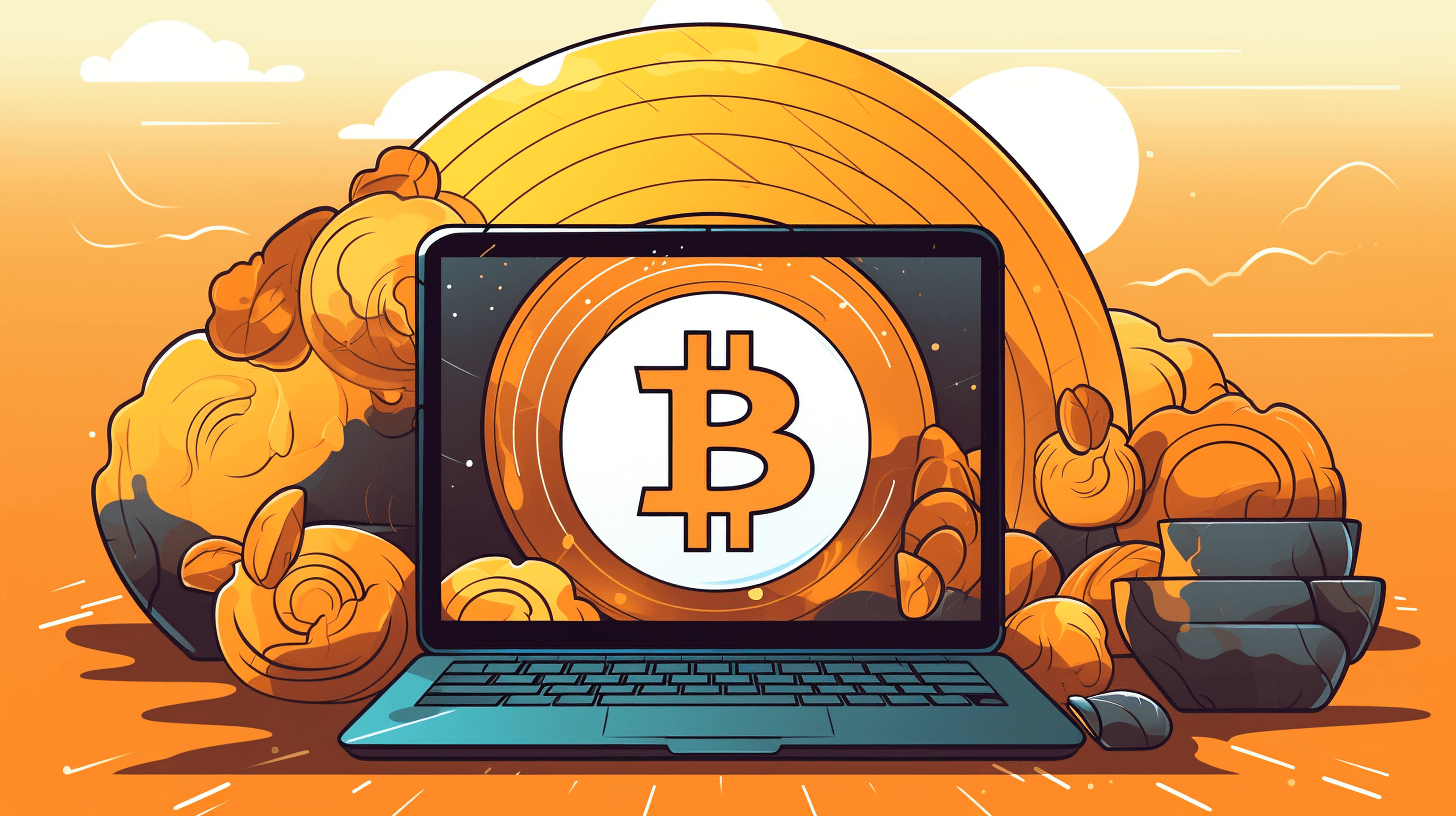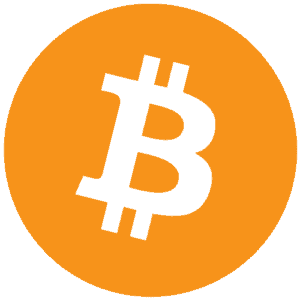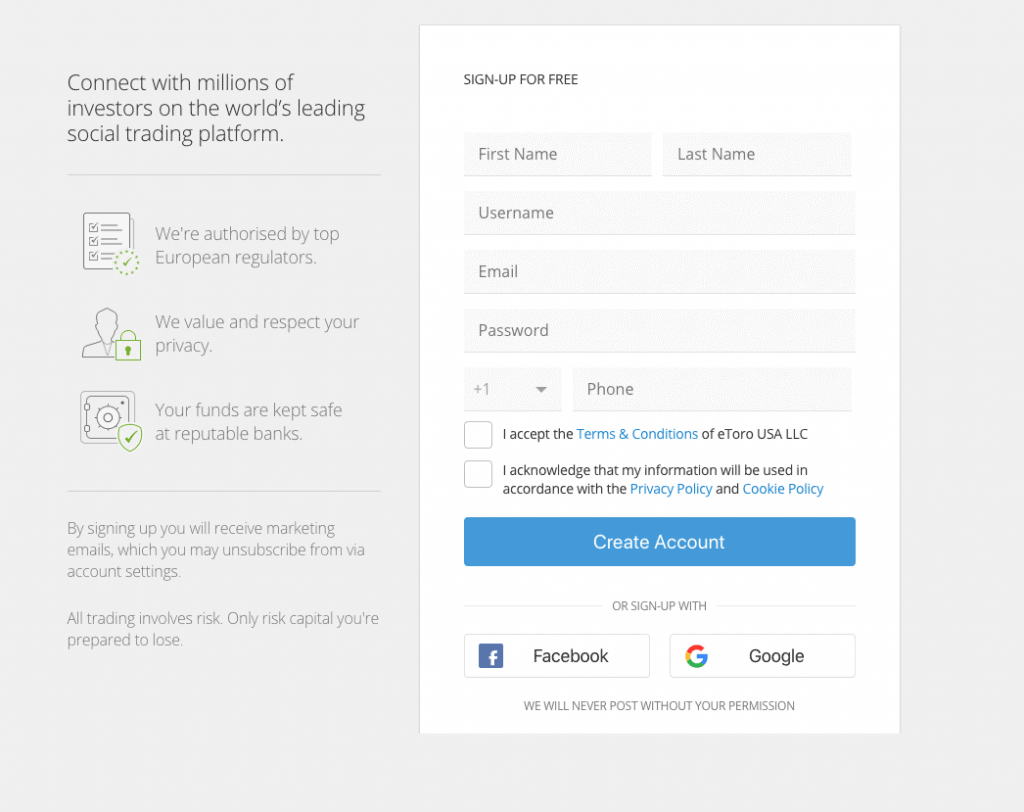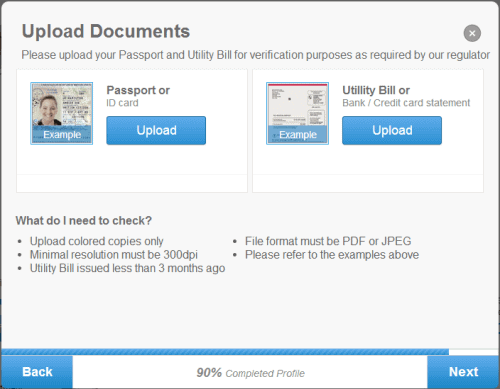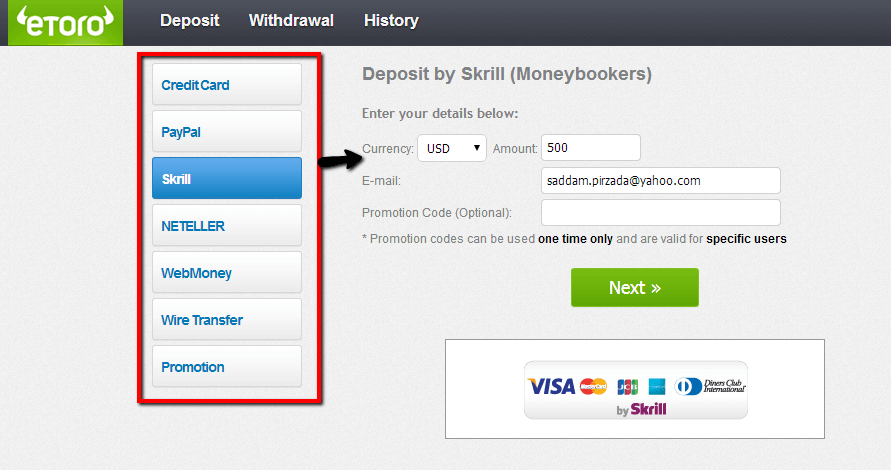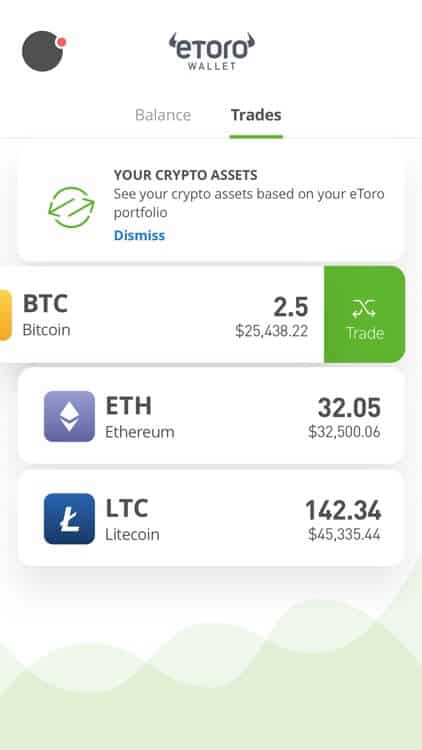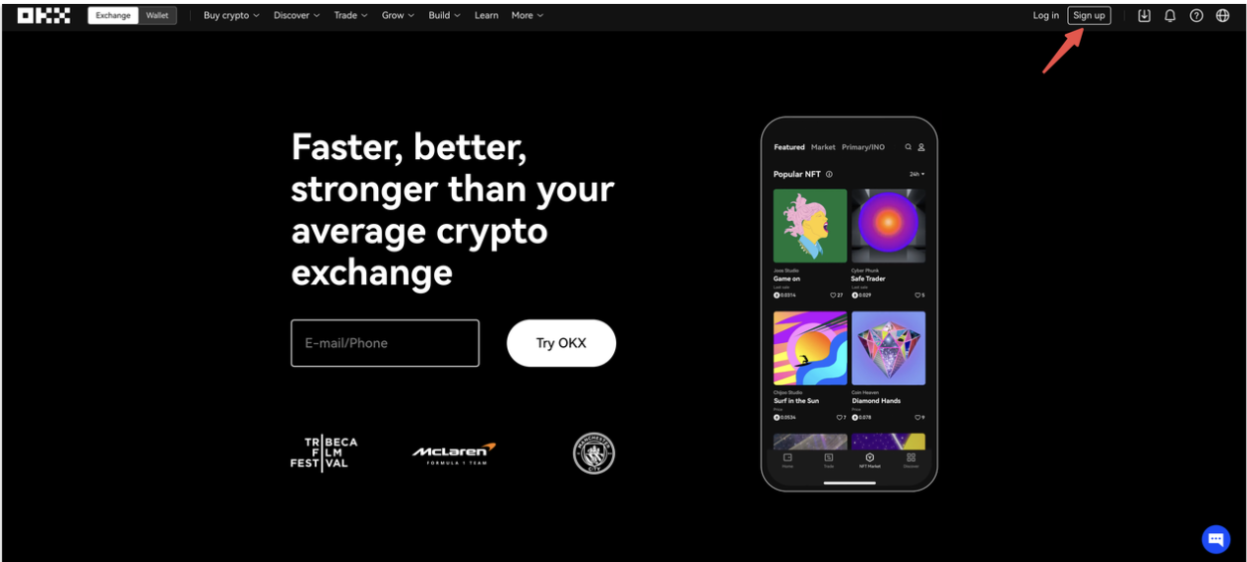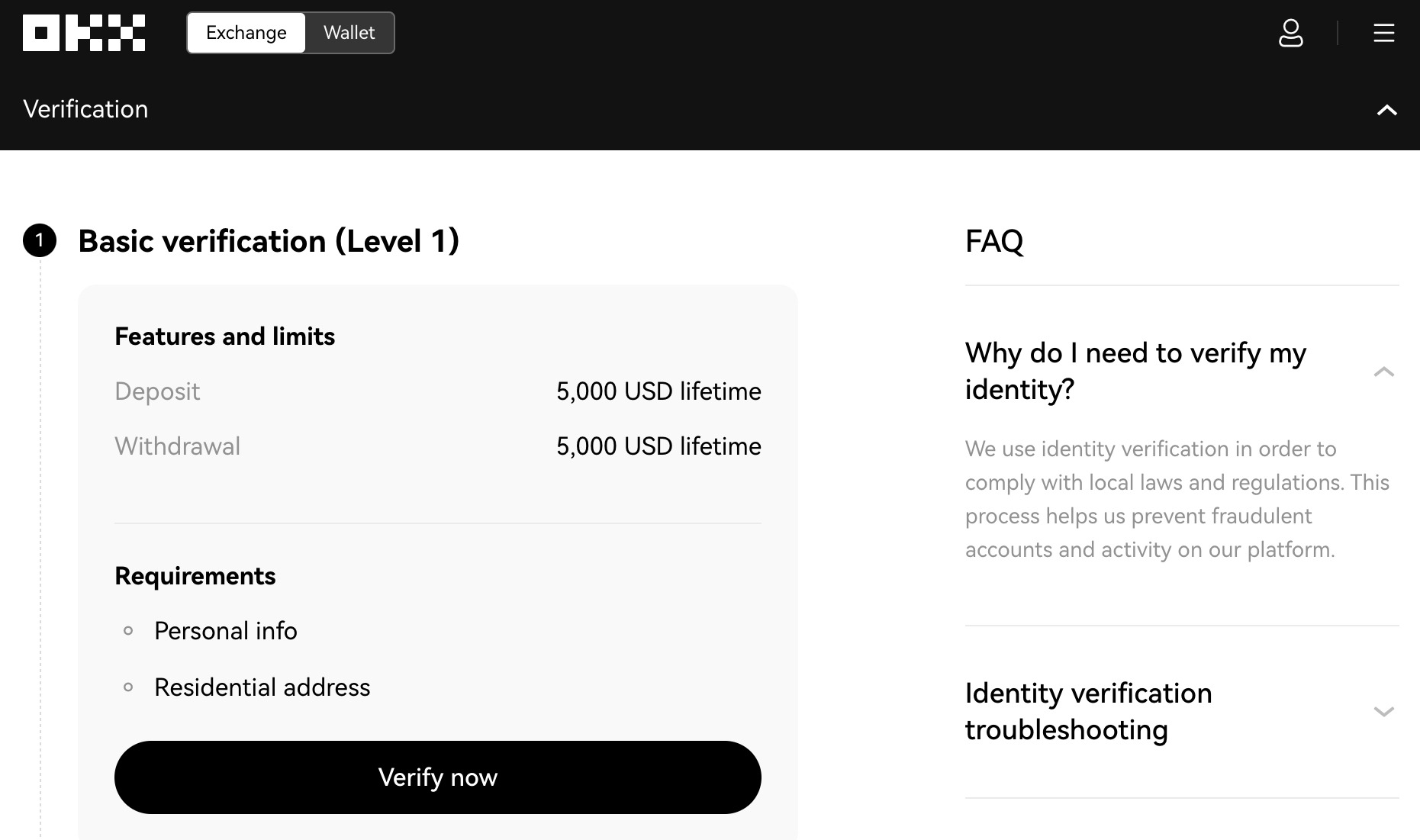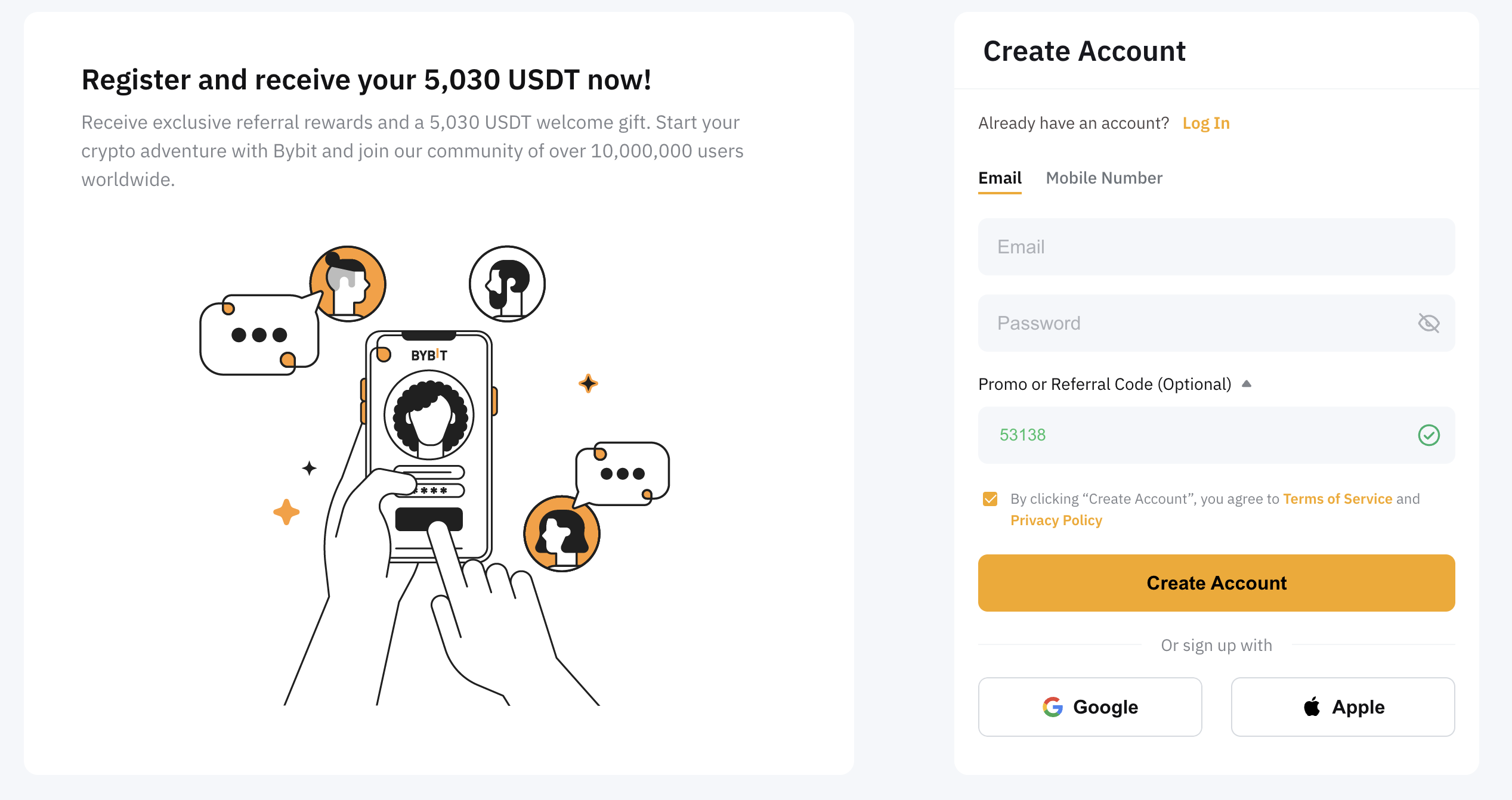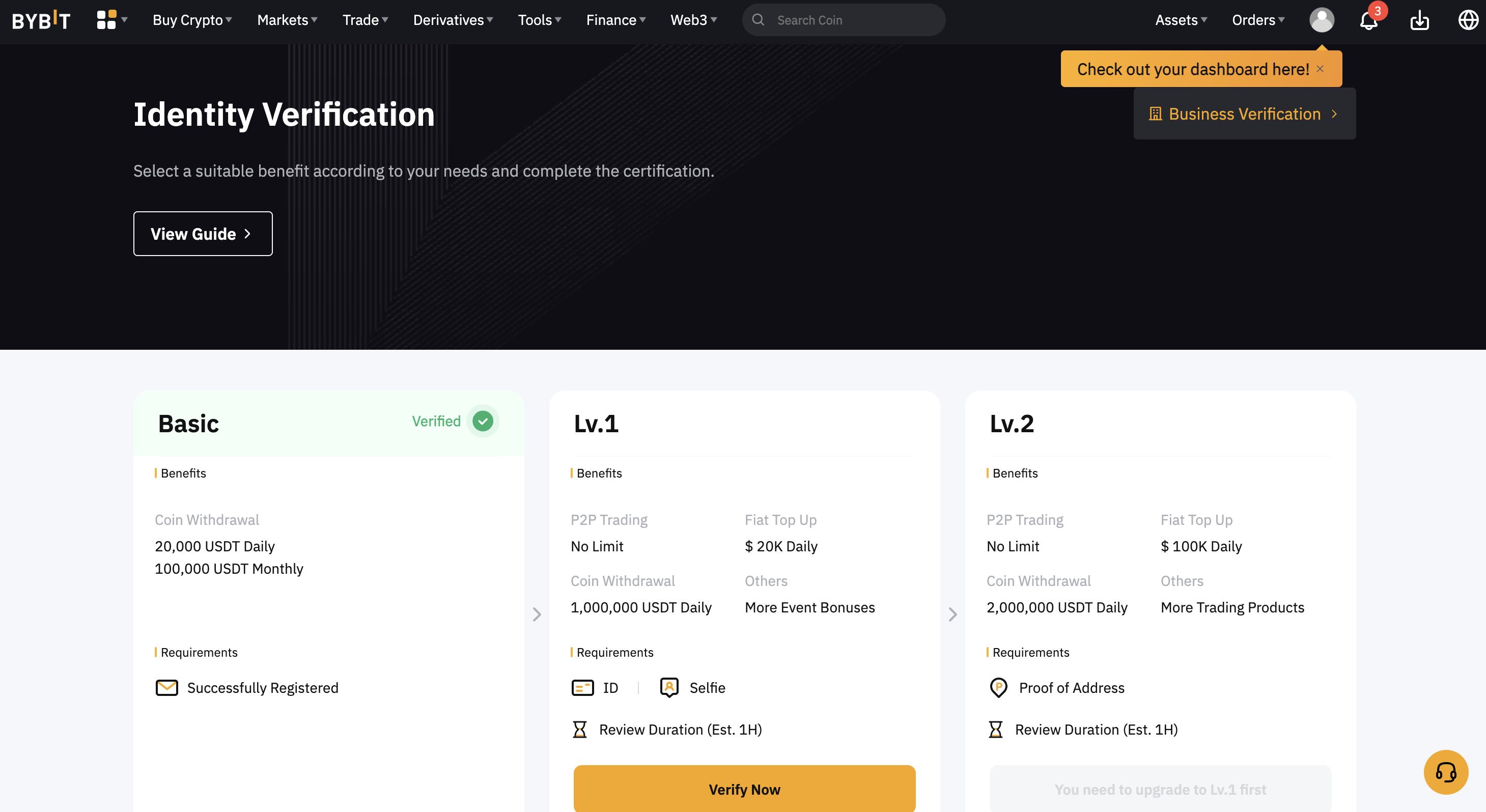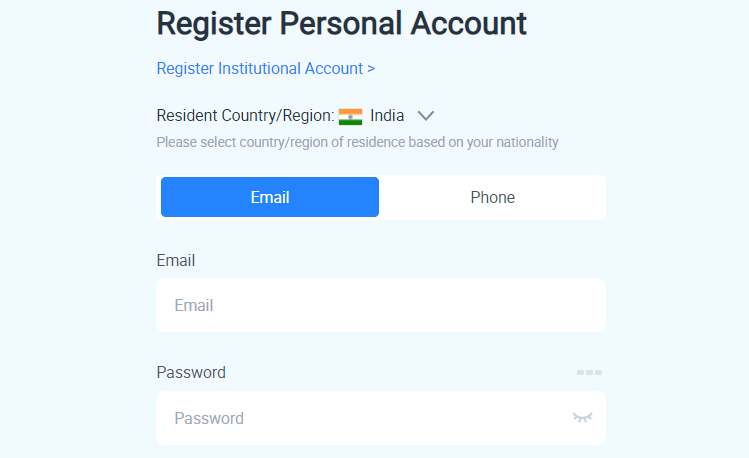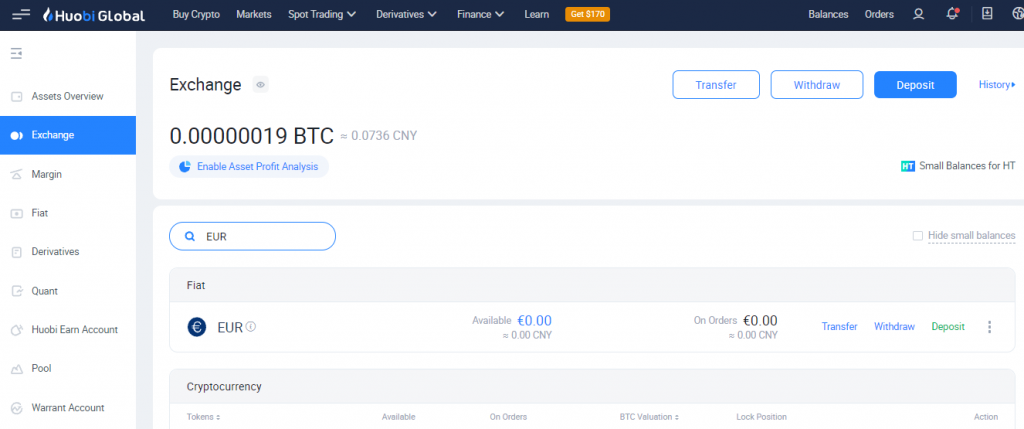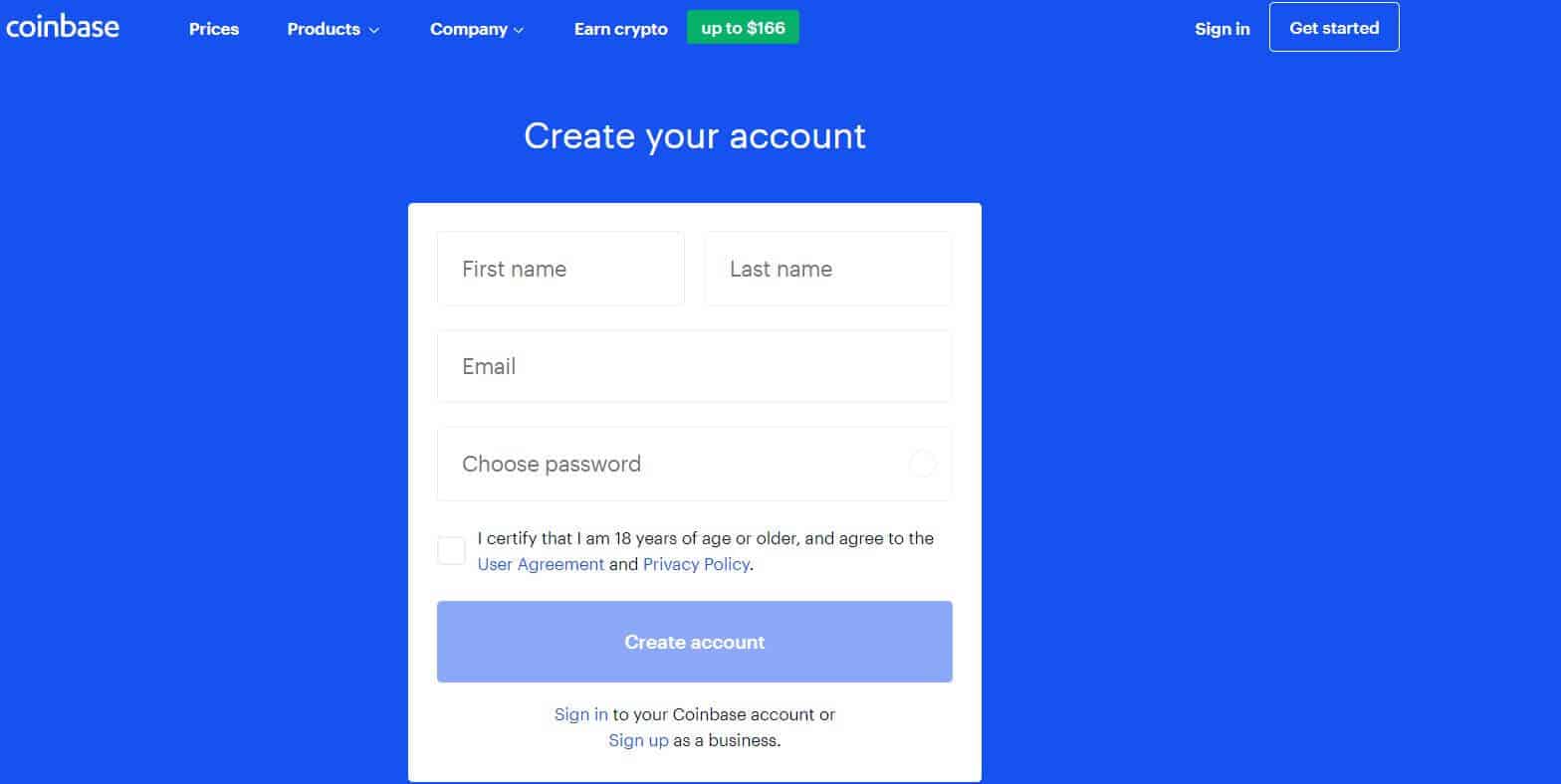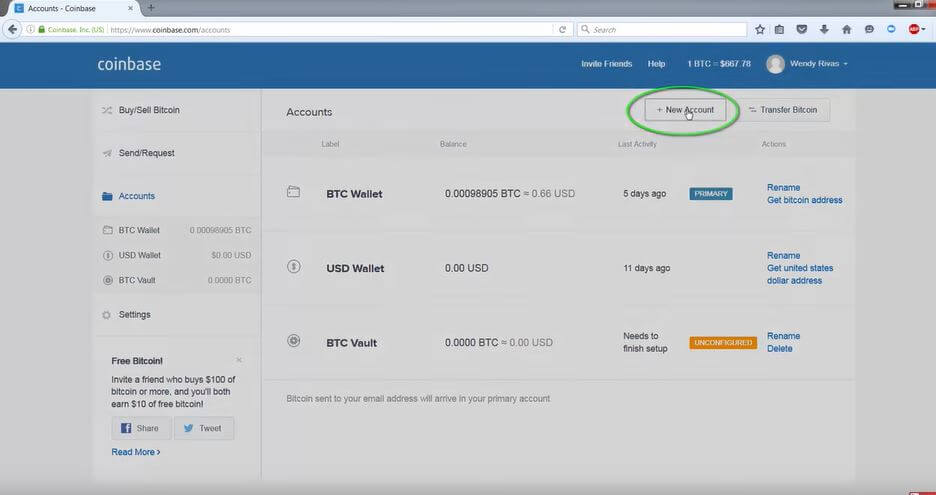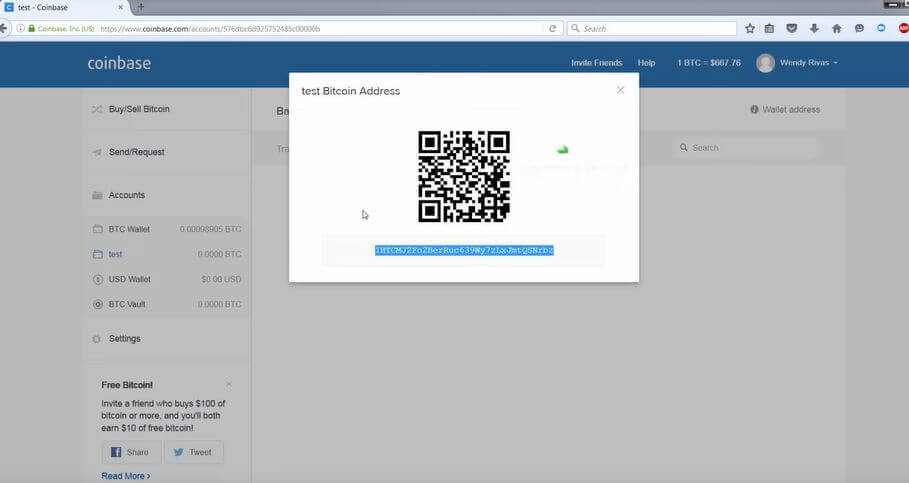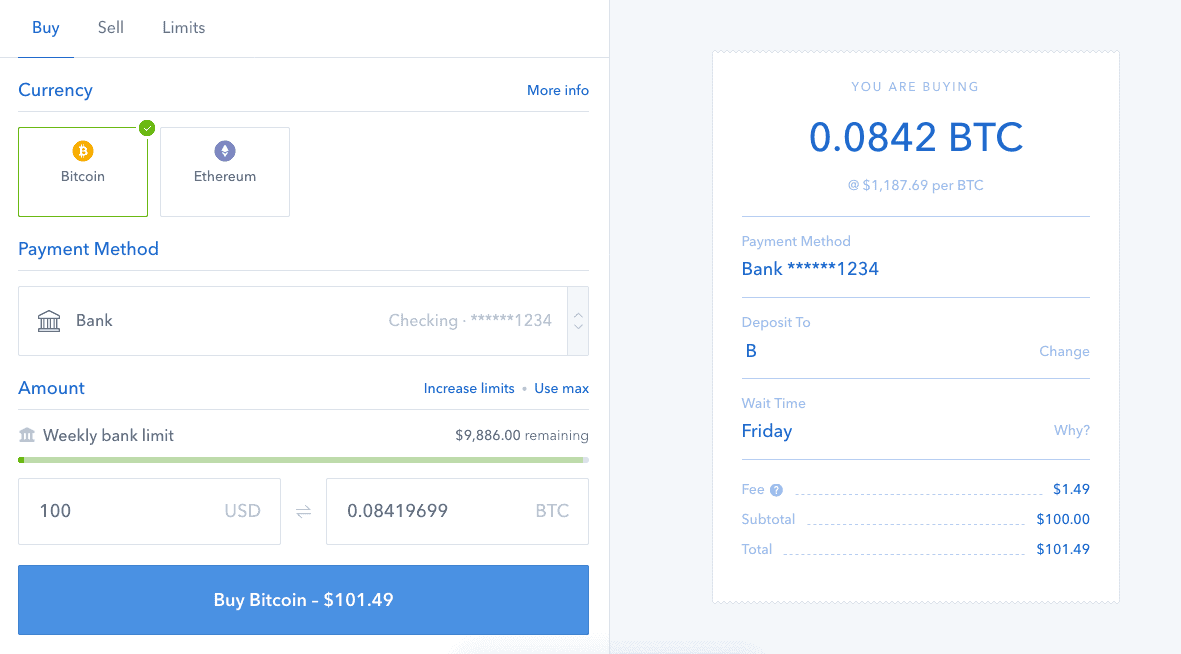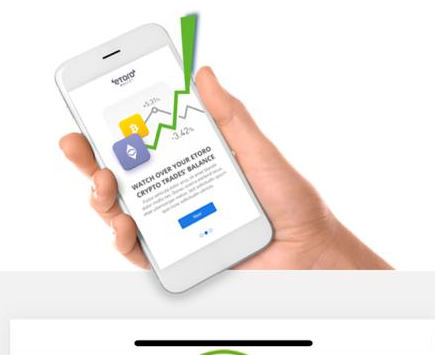Although Bitcoin is one of the most speculative asset classes in the online trading space, investor interest is still growing at an exponential rate. The overarching reason for this is that many believe that Bitcoin is likely to play a major role in the future of money.
As such, it’s still not too late to enter the market at a highly favourable price. Looking to find out the best way to invest in the cryptocurrency with a secure Bitcoin account? If so, be sure to read our ultimate step-by-step guide!
What is a Bitcoin account?
Although the term is used widely by crypto-newbies, there is no such thing as a ‘Bitcoin account’ per-say. On the contrary, Bitcoin is a decentralized digital currency, meaning that you will not have an account with a third-party entity. Instead, you can invest in Bitcoin by making a purchase from a cryptocurrency exchange such as eToro, and then withdrawing your coins to a private wallet. This allows you to retain full ownership of your Bitcoin, as opposed to entrusting a middleman.
It is also important to note that you can open a Bitcoin account with a CFD broker. For those unaware, a CFD allows you to speculate on the future price of an asset without actually owning it.
With Bitcoin now a multi-billion dollar asset, you can now invest in the digital currency via a CFD. In doing so, you’ll be using a heavily regulated broker and thus – there is no need to worry about having your Bitcoin hacked from your private wallet.
How to create a bitcoin account: step-by-step tutorial
Below we explain how to set up a bitcoin account in a few simple steps, with our recommended providers.
eToro
The bitcoin account opening process at eToro is quick and easy, but being a secure broker you should note that you may be required to go through KYC and verification if buying large amounts.
Step 1: Create your bitcoin account
Go to the eToro website and open your bitcoin account.
You will need to fill out your information and move onto step 2.
Step 2: Verify your identity
If you’re purchasing a large amount of bitcoin, you will need to verify your identity. For this you will need to upload your ID, driving license or passport.
Step 3: Deposit funds
The next step is to add funds to your account. You can do this via bank transfer or you could buy Bitcoin with a credit card.
For a beginner, $250 is a good amount to start with as you learn how the platform works.
Step 4: Send your bitcoins
You can then send your bitcoins to your eToro bitcoin wallet account which you can use to multiple types of coins. The advantage with this platform is that you won’t need to memorise private keys as the wallet only requires your username and password.
Cryptocurrency is offered by eToro USA LLC (“the MSB”) (NMLS: 1769299) and is not FDIC or SIPC insured. Investing involves risk, and content is provided for educational purposes only, does not imply a recommendation, and is not a guarantee of future performance. [website domain name] is not an affiliate and may be compensated if you access certain products or services offered by the MSB.
OKX
OKX has gone with a simplified process for users to create a Bitcoin account. It doesn’t take more than a few minutes. And because the website is indeed regulated, it has implemented multiple levels of KYC verification
Step 1: Create your Bitcoin account
Head over to the official website of OKX and click the sign-up button. The account creation process will begin, which involves entering your details.
Once you have done so, OKX will send an email containing the verification code. Paste that in the space provided and proceed with creating your password.
Step 2: Verify your identity for KYC Level – 1 Verification
Once you are inside your account, click on the verification icon in the dropdown menu.
Choose “individual account” in case you are trading as an individual trader, and proceed to provide the platform with the following details.
- Your nationality
- Your ID Type
- Your ID number
- Legal Name
Step 3: Deposit funds
Once you have performed the first level of verification, most of the website’s functionalities will open up to you. To deposit funds, go to assets, and click on deposit. Select the cryptocurrency you want to deposit, which in this case would be Bitcoin.
You can either buy Bitcoin with a card, which will allow you to choose among 92 different fiat currencies, or you can transfer the content directly to the wallet.
The minimum deposit required on OKX is 0.00005 BTC.
Bybit
Bybit is a cryptocurrency exchange that was launched in 2018 and soon gained a lot of renown in the crypto space thanks to its versatile trading features, supported crypto, and focus on security. Here are the steps to create a Bitcoin account on Bybit.
Step 1: Create your Bitcoin account
Go to the official Bybit website and enter your email or phone number before clicking on the “Register” button. There is a 5030 USDT worth of bonus for first-time users. Enter your email and password to proceed.
Step 2: Verify your identity
The second step is verifying your identity – but that’s optional. Verifying the account will reward you with 1 USDT. The verification process is simple. It requires providing a government-issued ID and uploading a selfie.
Step 3: Deposit funds
There are two ways to deposit funds. You can either buy Bitcoin through a credit card or other methods (even UPI is applicable). Or if you have Bitcoin in your wallet. You can proceed to connect your wallet and transfer BTC to the Bybit account.
Huobi
Huobi’s bitcoin account opening process is easy and this brokerage is well-regulated and listed on the stock exchange, making it a very reputable company. Below we explain how to create a bitcoin account on this well-reputed broker.
Step 1: Register to Huobi
The first thing you’ll have to do is sign up to Huobi by clicking here. Simply complete the form with your details.
You will then be required to complete more information regarding your trading experience.
Step 2 : Deposit funds
Then, deposit a minimum of $100/ £100/€100 by simply clicking on “deposit” in the “funds” section.
Step 3: Trade bitcoin
Huobi will give you access to a CFD bitcoin trading account meaning that you will not own the bitcoin physically.
On this platform, you will be able to trade bitcoin as CFDs and profit from the price fluctuations.
To do so, click on “trade” in the menu on the left side of the page. There you will find your trading space. If you scroll down you will find the option of trading cryptocurrencies. When you find Bitcoin, you will be able to trade with it by clicking on “sell” or “buy”, selecting your trading parameters and clicking on “confirm”.
Coinbase
If you’re looking to buy and store Bitcoin in its truest form, then you will need to withdraw your coins to a private wallet. The brokers that we have listed above do not allow you to do this, so you’ll need to use a cryptocurrency exchange. The good news is that there are hundreds of cryptocurrency exchanges active in the market – most of which accept customers from all over the world.
Check out the step-by-step below to find out how to open a bitcoin account on Coinbase.
Step 1: Register with Coinbase
Your first port of call will be to register and create your Bitcoin wallet. There are heaps of services available in the online space, most of which are free of charge. You will need to ensure that you use a provider that has a good reputation.
This is because you will be 100% responsible for storing your Bitcoin, so you need to make sure that the underlying security features are water-tight. You will have the option of downloading a Bitcoin wallet to your mobile phone or desktop device. For even higher security, consider a hardware wallet.
In the case of Coinbase, sign up using this link. You’ll be asked to fill in your personal details.
Step 2 : Create a bitcoin account
The next step is to create your unique bitcoin address. Navigate to the “Accounts” section and click on “New account”. Then, select wallet and give it a name and click on “Create account”.
Step 3: Find your bitcoin address
You can find your BTC address by clicking on “Wallet address at the top right hand side of the page. Your address will be displayed as a public key and QR code. When a person asks for requests for your bitcoin address, give them the public key.
Step 3: Deposit funds and buy bitcoin
Once that’s done, you will be able to go to buy bitcoin with PayPal or any other funds and send them to your bitcoin account. Once you submit the transfer, the coins should be added to your Bitcoin account wallet within 10 minutes.
Step 4: Send and receive bitcoin
Now that you are funded, you don’t need to do anything else if you are looking to keep hold of your investment in the long-run. With that being said, you do have the option of transferring the coins to another person. You can also transfer them back to a cryptocurrency exchange in the event that you want to sell your Bitcoin back to cash. Either way, just make sure that you transfer the coins to the correct address, as mistakes are irreversible!
Best BTC account providers 2024
So now that you know what a Bitcoin account actually is, in this section we are going to explore the best platforms to open one with, and how to setup a bitcoin account in a few simple steps.
Instead, your investment remains with the regulated broker at all times, meaning that you can buy Bitcoin or sell it at the click of a button. You’ll also be able to view the current market value of your Bitcoin account with ease.
1. eToro: All in one Platform and wallet
If you’re based in the US and wish to open a Bitcoin account with a secure broker, we would recommend social trading leader eToro. eToro is an all-in-one Bitcoin account solution allowing users to buy the physical coin and store it in the eToro wallet.
If you are interested in trading cryptos, eToro provides a safe and intuitive platform with tight spreads and also supports stocks and ETFs.
Their Copy Trading technology allows complete beginners to get started with bitcoin trading by learning successful investors portfolios and sharing trading tips and strategies on eToro’s interactive social community.
Cryptocurrency is offered by eToro USA LLC (“the MSB”) (NMLS: 1769299) and is not FDIC or SIPC insured. Investing involves risk, and content is provided for educational purposes only, does not imply a recommendation, and is not a guarantee of future performance. [website domain name] is not an affiliate and may be compensated if you access certain products or services offered by the MSB.
2. Bitcoin Trader: Recommended for auto-trading
Bitcoin Trader is an auto-trading tool created by Gary Roberts in 2017 that claims to automatically trade, buy and sell bitcoin for profit by following the market trends and executing automatic trades 0.01 seconds faster than its competitors.
The software provides is the easiest way to open a bitcoin account and trade with little experience. It claims to be able to generate $1300 minimum daily Bitcoin profit for its investors, all for a minimum trading fee of $250.
A free demo bitcoin account is also available to all users free of charge in order to allow investors to familiarise themselves with the platform before investing real money. Once familiar with the process, Bitcoin Trader will require a small deposit of $250 to get started. The investor must then activate the auto-trading function and let the bot open and close trades with little intervention.
3. Binance: Ideal for the experienced bitcoin user
Binance is a crypto exchange founded in 2017 which seeks to offer an easy-to-use platform to buy and sell 184 tokens.
Binance is a great choice crypto enthusiasts which are looking to get access to the latest coins. Not only that, but Binance offers one the lowest-fee bitcoin accounts in the market with low trading fees that are made even cheaper if you buy your bitcoins using Binance Coin (BNB). Binance offers a fast and effective platform on mobile and desktop as well multi-device support and very high transaction speed.
Opening a Binance bitcoin account is an easy process and your account should be up and running on the same day. However, being an unregulated exchange, Binance lacks in security and safety. As opposed to regulated platforms like or Huobi, Binance is vulnerable to security breaches and thus not the safest bitcoin account out there.
Binance also does not offer the option to buy bitcoins with a debit card, as it is a crypto-only exchange meaning that you will have to own tokens to make your purchase.
4. Coinbase: Best BTC account for liquidity and buying limits
Coinbase is one of the largest bitcoin exchanges in the world, available in 42 countries and servicing over 20 million crypto enthusiasts around the world.
Coinbase is decent choice for users who wish a quick, easy to set up bitcoin account to buy and sell bitcoin with a multiple range of banking options.
Coinbase offers very high buying limits, with verified customers being able to buy and store up to $50,000 worth of Bitcoin daily. Coinbase also offers a Hosted Digital Currency Wallet Service free of charge. This means that you can buy Bitcoin UK through their platform and store it for free.
When it comes to fees, Coinbase charges a spread of about 0.5% on purchases, as well as a Coinbase Fee which ranges from $0.99 to $2.00 for transactions between $10 and $200.Credit and debit card purchases are charged a 3.99% fee and bank transfers are charged a 1.49% fee. This means that if you are looking for a cheap Bitcoin account, Coinbase may not be for you.
75% of retail investors lose money when trading CFDs with this provider.
4. Huobi: Useful for bitcoin CFD trading
Huobi is a regulated cryptocurrency and digital asset exchange platform that was founded in 2013 and now offers over 400 tradeable digital assets and 1000 trading pairings. The platform supports both margin and leverage trading, with spot trading allowing for a 5x leverage. It features a modest minimum deposit amount of just 100 USD and charges a very cheap 0.2% trading fee.
Huobi’s DeFi Cloud Wallet, which offers multi-storage and cold-chain solutions to ensure the protection of digital assets while allowing for rapid access, may pique the curiosity of potential consumers. BTC, ETH, HECO, DOGE, XRP, DOT, KSM, BCH, LTC, ETC, TRX, XTZ, EOS, ATOM, BCH, and other wallet types are all supported concurrently by the Huobi Wallet
75% of retail investors lose money when trading CFDs with this provider.
Summary
If you’ve read our guide from start to finish, you should now know that the term ‘Bitcoin account; is somewhat non-descript. The overarching reason for this is that by investing in a decentralized currency, there is no third-party that can facilitate a Bitcoin account for you. As such, you will be 100% responsible for your Bitcoin, as you will need to store the coins in a private wallet.
With that being said, the exception to this rule is to purchase Bitcoin with an online broker. Not only some of the brokers that we have recommended regulated by leading licensing bodies like the FCA and CySEC, but you will not be required to store the coins yourself. Ultimately, this removes the threat of having your Bitcoins hacked by a bad actor!
FAQs
There is no such thing as a Bitcoin account per-say, as cryptocurrencies are decentralized. Instead, you will need to open an account with a broker or cryptocurrency exchange. Bitcoin itself is merely the asset.
If you're looking to invest in Bitcoin, the easiest way is to open an account with a regulated broker. You'll be able to open an account and deposit funds in 5 minutes. Once you do, you can then buy Bitcoin.
If you hold an account with a regulated broker, you'll be able to choose from heaps of everyday payment methods. This includes the likes of debit/credit cards, e-wallets, and a bank transfer.
If you're using a private wallet, then you will need to transfer additional coins over from an exchange. Alternatively, if you're using a regulated broker, you can top up your account up with a supported payment method as and when you like.
If you have a Bitcoin account with a CFD broker, then you will not be able to withdraw your coins out. This is because you do not actually own the underlying asset when you invest in a CFD, so in this instance, the Bitcoin does not exist. What is a Bitcoin account?
What is the easiest way to open a Bitcoin account?
What payment methods can I use with a Bitcoin account?
How do I top-up my Bitcoin account?
Can I withdraw my Bitcoin from a CFD broker?